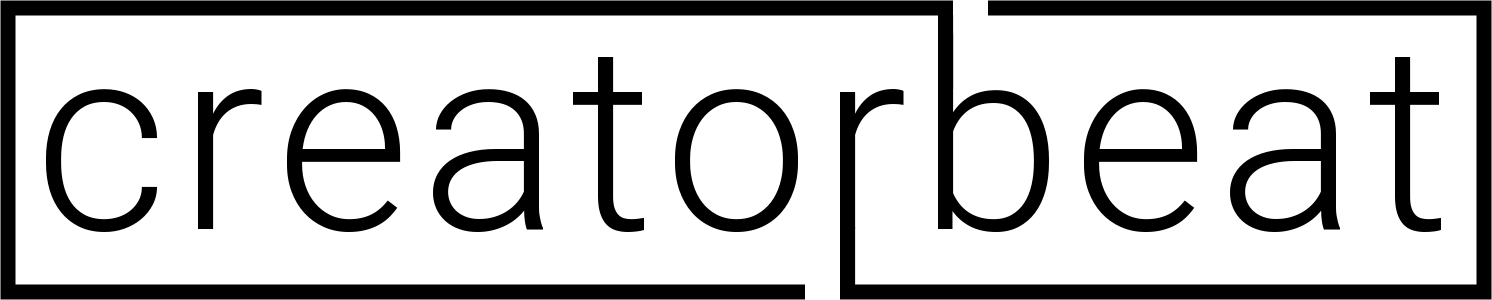It’s that time again, folks! The next large Windows 10 update, dubbed Creators Update, is right around the corner. Most likely being released in April, this will be the next large update following the Anniversary Update which was released in August of 2016. While this won’t be quite as impactful as the Anniversary Update in my opinion, it’s still a very substantial release.
Windows 10 Creators Update new features
We’re not going to go into a complete comprehensive list of all the new features, as I think that’s been covered excellently elsewhere. Instead, let’s focus on the elements that are bigger features or fixes, and updates that will impact creators more than some less-exciting system updates. But that said, let’s take a look.
3D creation
Paint 3D
One of the more obviously “creator-ish” new features in Windows 10 Creators Update is what Microsoft is calling Paint 3D. Yep. It’s Paint. But with 3D. And to be honest, I’m actually looking forward to playing with it. No, it’s no Maya or C4D, but it will definitely be a fun little app to make quick 3D graphics for blogs, memes, video bumpers, whatever you may need. And the interface looks pretty intuitive, so I’m excited to see what sort of ridiculous things I can create with as little effort as humanly possible.
Remix 3D Preview
Not to mention what the community will come up with. There’s a component of Paint 3D called Remix 3D Preview, which will allow creators to upload their scenes to be viewed and downloaded by others. This community will, I’m sure, be inundated with dick jokes and other typical internet fodder shortly after it’s available, but we’ll just have to see how that all goes.
Oh, and for those of you rocking Windows 10 phones, you will be able to use your phone camera to photograph and “scan” real-world 3D objects and have these converted and rendered into digital 3D objects. Pretty cool, but hopefully this feature comes to Android and iOS soon enough.
VR
Microsoft is definitely pushing for VR tech as a closer interface to the OS itself, with a higher focus on enjoying more Windows apps inside a VR “mixed reality experience”. And they plan on bringing this about with a slew of low-priced VR headsets. According to Microsoft, they are working with partners “including HP, Lenovo, Dell, Acer and ASUS – will be introducing a range of VR headsets starting at $299”, touting “easy, marker-free set-up”. It will be interesting to see if VR interaction with Windows and its non-gaming apps will take off, but they’re definitely trying to make it happen.
Gaming
With game streaming being more popular than ever over the past few years, Microsoft has been actively working to make this less painful for gamers who want to share their gameplay. The Game Bar has been available for a while now, however with the Creators Update it picks up some new features.
Creators Update is bringing game streaming to Windows 10 via the new Broadcast button in the Game Bar options. This will allow you to stream your gameplay out to Xbox Live via Beam, and looks dead simple to configure and use. I would like to see them make Twitch and YouTube an available option eventually, as I really don’t know how many people use Xbox Live for their streaming consumption. I doubt that would happen, however.
Also, Windows 10 will now have a Game Mode, which will basically prioritize system performance to the game being played, and not background apps and processes. I would assume this would also help out performance with the streaming functionality, which is definitely helpful to a lot of people without the massive horsepower to game and stream at high quality simultaneously.
Cortana
Windows’ virtual assistant, Cortana, is receiving a substantial amount of updates as well. She can finally schedule monthly reminders! Yes, small update, but pretty crucial, I’d say.
Cortana is also now part of the Windows Setup process, both narrating and responding to choices required for a new install setup. You can now talk to Cortana through a majority of the setup, which while is unnecessary, it’s kind of cool to see as a proof-of-concept for what Microsoft wants to do eventually.
And possibly the best of the new additions for the virtual assistant? The ability to interact with the system itself in a much more cohesive fashion. Cortana can now lock your PC, turn on/off wifi, and more. Definitely useful in automating normal system tasks.
Here’s a hodgepodge of some various updates that aren’t really in one main category, but are all just… Windows-y things.
Windows Update enhancements
We’re finally getting some progress in smoothing the Windows Update process. Creators Update brings the ability to defer updates (finally!), and widening the “active hours” range to 18 hours instead of the current 12, allowing for more flexibility when narrowing down when Windows can apply updates automatically.
This also brings the shift to the new Universal Update Platform, which is supposed to reduce the CPU power required to process an update, as well as making the updates themselves smaller and more streamlined.
Dynamic Lock
Now you can have your PC lock automatically when you walk away from it. Not much is known at this point, but this could help out if you work in an office that will, oh, say, make you buy donuts for the office if you leave the room with the computer unlocked.
Microsoft Edge changes
Edge is getting some basic settings changes, some refinement here and there. And a preview bar. Not sure how this is useful, as it requires a click to show, and one to hide, but… It’s there.
Also implemented is “setting aside tabs”, which will move all of your open tabs into a saved session, and then are removed from the current window view. Basically, this is a native implementation of features like the Chrome OneTab extension.
Start Menu folders
Whoa, okay this is cool. You will now be able to create tiles that are folders within the start menu. And adjust their size. And get rid of the app list if you want. This is super helpful for sure.
Display settings
Many Settings app areas have been adjusted and updated, with some of the cooler stuff in the Display settings. Resolution finally resides here, as well as a brand new night shift mode, allowing you to manually or automatically by schedule enable a blue light filter, making things a bit easier on your eyes just before bed.
Themes
Yep, full themes are now available through a theme repository.
Windows Defender
Defender has picked up some refreshes, little updates, and new features designed to help performance and protection. You can now reset apps back to stock, which is cool. It also looks better. It also has a “nuke the whole machine back to factory” if that’s your preferred way of fixing things.
Conclusion
Overall, Windows 10 Creators Update looks to be a pretty fun, useful, and beneficial update to an already solid operating system. While the PC community may be divided on whether they like or vehemently hate Windows 10, you can’t deny that Microsoft is going well above and beyond their previous update strategies. It’s nice to see not just a bunch of security updates released every week or three, but actual useful tweaks and upgrades that prove that they’re listening to their customers.
Are you looking forward to the Creators Update? What’s your favorite feature out of this list (or one I didn’t include)? Leave a comment below and let us know!