Choosing an audio interface that works well with Linux can sometimes be a bit tricky. More and more people are using Linux for music production instead of Windows or macOS, but support for hardware is often lacking. So, knowing that, how do you choose the right Linux audio interface?
Contents
Which audio interfaces work with Linux?
Most manufacturers focus on advertising official support for Windows and Mac and any mention of Linux support is almost non-existent. Fortunately, Linux these days is pretty good with class-compliant support via ALSA and sound servers like JACK and Pulse Audio and there are a growing number of people wanting to use an audio interface for streaming on Linux, providing more of a demand for official support.
USB class-compliant devices

Just like with Windows and Mac, almost any USB audio class-compliant device will work on Linux without any additional drivers. Of course, this has the same limitations as on those other OSes–such as features that are built-in and outside of class compliance like DSP, compressors, and other features.
Interfaces with pure class-compliant features will work as expected on Linux machines just as they would on any Mac or Windows system. Any of the class-compliant devices from these manufacturers should work just fine on your Linux system:
- Focusrite
- M-Audio
- Behringer
- Sound Devices
- Native Instruments
- Arturia
- Audient
- MOTU
- TC Helicon
- RME
Interfaces officially supported on Linux

There aren’t too many companies and devices that fall into this category. While many manufacturers state that there may be unofficial functionality, very few officially support Linux systems.
While they may work as USB class-compliant devices, that’s all that most devices provide. Since most manufacturers don’t offer Linux versions of their additional software, the options are pretty slim.
That said, there are some devices, such as the MOTU Ultralite AVB, which offers a web-based interface for full device control. While this isn’t the best option available, it’s absolutely better than no option.
The MOD devices also have a browser-based UI, but technically these are effects units. They can function as an audio interface, however, and they are actually Linux devices running ALSA and JACK themselves, so it’s just a matter of accessing it from another Linux device.
Beyond that, there are a few companies that specifically mention Linux compatibility at the class-compliant level, such as Arturia, ART, and a few others. We do hope to see that this expands out to full Linux support.
What is different about using audio interfaces in Linux?
The primary obstacle when working on a Linux machine with external hardware like audio interfaces is official Linux support.
Manufacturer driver support
In order for a piece of hardware to work with an operating system (OS), the hardware manufacturer needs to write drivers that tell the OS how to work with that hardware.
Unfortunately, developing drivers is a process that consumes a lot of time and development resources. This means that it costs money to develop drivers, and if there aren’t as many users that would make use of those resources, it’s a less profitable expense to develop those drivers.
Windows and macOS both have a large user base, meaning that for most companies it’s not much of a question as to whether they’ll write drivers for that equipment. Linux, however, has a much smaller (albeit possibly more vocal) user base, so companies are hesitant to spend the money on developing Linux drivers–although this is definitely getting better.
Software developer support
Just like the hardware drivers, software developers also need to develop specifically to support Linux. Different companies have varying development processes for coding across platforms, and some are easier than others.

Some audio interfaces have special applications created by the manufacturer for controlling mixing, routing, or other onboard features. While they usually develop these for Windows and Mac, not so much for Linux. This means that the Linux version is either woefully lacking compared to the other versions, or more likely just not created at all.
And while your DAW of choice may have a Linux version, it may be lacking in features or falling behind the development roadmap of the Windows and Mac versions. This would affect not just features, but also bug fixes and quality-of-life upgrades as well.
If a company develops all versions in parallel then this is less of an issue, but most dev houses don’t do this, leaving Linux as an afterthought.
Linux audio frameworks: What are ALSA, JACK, and Pulse Audio?
Advanced Linux Sound Architecture, or ALSA, is an open-source project to provide audio and MIDI functionality in Linux distros. ALSA is the set of hardware drivers that allow Linux to talk to your audio interface.
While applications and hardware can talk directly to ALSA, they typically don’t do so and go through one of two popular “sound servers”, Pulse Audio or JACK. These are the software solutions that control the sending and receiving of audio via inputs and outputs of the interface.
Pulse Audio is equivalent to WASAPI drivers on Windows–it’s the most widely used by consumer-grade apps and equipment and provides most of the basic audio features your applications need.
JACK, however, is the Linux counterpart to ASIO drivers on Windows. This is used more for professional applications like DAWs and sequencers and provides low-latency functionality for your audio interfaces.
What Linux distros work with audio interfaces?
What non-Linux users may not know is that there are actually dozens, if not hundreds, of versions of Linux. While they all stem from Linus Torvalds’ original Linux kernel and project, they’ve since forked off into all sorts of other projects, such as:
- Ubuntu
- Ubuntu Studio (a creative-focused version of Ubuntu)
- Linux Mint
- Pop!_OS
- Debian
- Fedora
- Gentoo
And that’s just to name a few. Each of these different versions of Linux is called a distribution, or “distro”. There are a couple of handfuls of popular distros in use today, but thankfully they all hail from the original Linux kernel.
This is useful because the ALSA framework has been included as part of the Linux kernel since kernel version 2.5 in 2002, and then as the default framework in 2.6 replacing the previous solution, OSS (Open Sound System).
So, since all of the current popular Linux distros have the same kernel with the same ALSA framework, any of our class-compliant interfaces should work with any of our Linux distros.
Of course, “should” is the operative word here. As is par for the course with Linux, the experience may vary greatly from one user to another, and from one piece of hardware to the other. Nothing is guaranteed, but everything is possible.
Linux audio interface resources
We here at Creatorbeat don’t focus specifically on audio interfaces, and especially not on Linux–we’d absolutely refer readers to some more specialized resources that may provide more detailed and updated information.
Linuxaudio.org has a helpful list of interfaces with their current state of Linux support via ALSA frameworks. It’s a few years out of date but does give a good starting point for a bunch of devices.
The ALSA project homepage also has a list of devices with Linux support, but again, seems a bit out of date. But it may be useful for certain older devices that aren’t class-compliant.
For example, RME’s modern devices are class-compliant and don’t require specific drivers. For their legacy devices, especially the DIGI and Hammerfall series of interfaces, they refer to the ALSA project for support, where you can find a list of RME devices that are supported by ALSA.
RME doesn’t reference Linux support on the current iteration of the site. Instead, you’ll find it on their Archive driver page (or on the extremely old version of their website for a delicious early internet throwback).
Another helpful resource that may be more up-to-date or responsive to new developments would be the r/linuxaudio subreddit. It’s also an excellent tech support resource if you’re running into issues getting your interface or DAW to work on your particular flavor of Linux.
Final thoughts
We’ll be honest: using Linux for almost anything as a replacement for the more mainstream Windows and Mac platforms is fraught with challenges and limitations. But, if you have patience and love to work out problems while avoiding Microsoft and Apple as much as possible, Linux is an amazingly rewarding option.
We hope to see more companies supporting Linux on both the hardware and software side of things. It’s been getting better over the past few years and we hope to see that continue.
If there’s something in this guide that we missed or a question we didn’t answer please let us know in the comments below! We know that this is a huge topic that has endless variations and combinations between hardware and distros, so leave your thoughts in those comments!
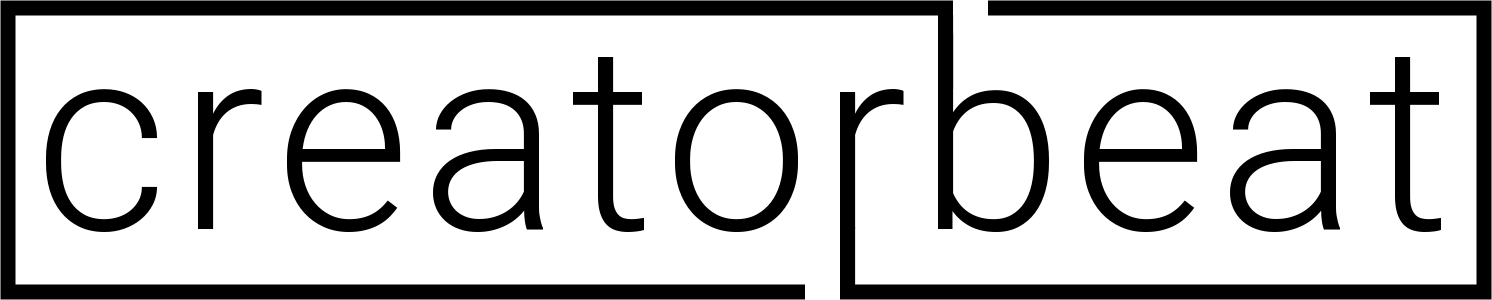









Hi Lou,
thanks for the page.
You do not mention RME. They’ve got a good few both current and legacy interfaces, either class-compliant, or with native community-written drivers for Linux.
Best wishes,
Marek
Hi Marek, thanks for the comment! Yes, you’re right, I somehow left RME off of this, but I’ll update it accordingly. Based on what I can find with some cursory research, the DIGI and Hammerfall devices are supported by Alsa drivers. I’m assuming the newer devices are all class-compliant.
There seems to be no mention of Linux support on the current RME site, only on their current archives and the old site archive. Not surprising though.
Thanks again!