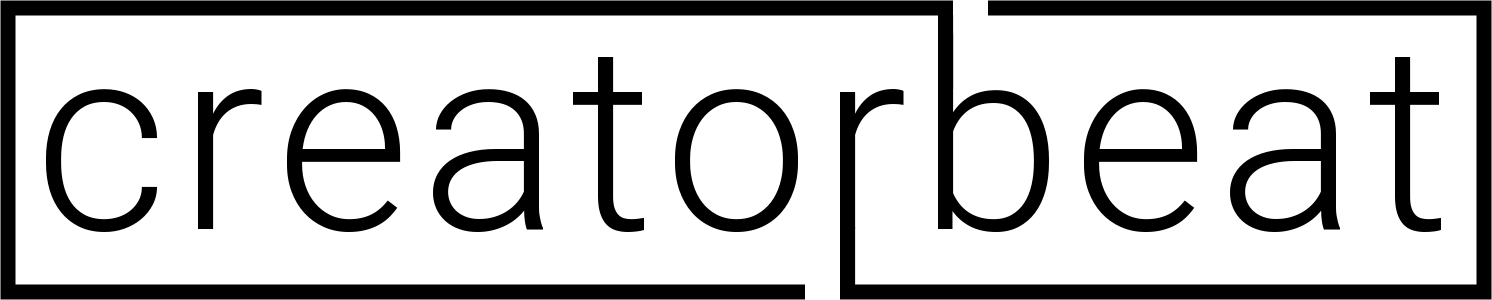We’ve come a long way from the days of the only computer audio options being either onboard audio outputs or a dedicated internal sound card. Audio interfaces have quickly become the de facto audio output of choice for a wide selection of creative types, ranging from audio engineers and bedroom producers to video editors and even gamers.
But what about just listening to music? Do you actually need a high-end audio interface to get the most out of your music collection, or can you get by with a budget audio interface? Or what about using an amp and DAC setup?
Well, we’ve done a bit of testing and have some interesting results that may be a bit of a surprise to some, and a blessing to others. Let’s take a look at some of the common questions and myths regarding audio interfaces, sound quality, and more.
Contents
- 1 Can you use audio interfaces for listening to music?
- 2 Why is an audio interface important? The main benefits of an audio interface over onboard audio
- 3 Does music sound better with an audio interface?
- 4 Does the audio interface affect the sound quality when listening to music?
- 5 Does a more expensive audio interface sound better than a cheaper interface?
- 6 Testing the audio interfaces for sound quality
- 7 So, what are the best audio interfaces for listening to music?
- 8 The best audio interfaces for the money
- 9 The best audio interfaces for sound quality
- 10 Frequently asked questions
- 11 Final thoughts
Can you use audio interfaces for listening to music?
Yes, you absolutely can use a USB audio interface to listen to music from your computer (or even a mobile device). Audio interfaces often will provide an upgrade from whatever onboard audio output your device has built-in, as well as provide more power for sensitive headphones.
Why is an audio interface important? The main benefits of an audio interface over onboard audio
Audio interfaces provide a few key improvements over the onboard audio components included in your motherboard or laptop:
- Low latency monitoring and input
- High-quality audio recording at higher bitrates and sample depths
- Higher power main outputs
- Higher power headphone outputs
- A better DAC than onboard audio outputs for better sound quality
- Connectivity to studio monitors with either 1/4″ balanced TRS outputs or XLR balanced outputs
- A full-sized 1/4″ headphone jack
- External input gain and output level controls
- Phantom power for condenser microphones
- Multiple input and output channels (potentially including loopback channels for routing internal audio sources)
- A wider soundstage than onboard audio with more depth and clarity
With that said, you may have noticed that only a few of these features is directly related to merely listening to music. The output quality, output type, improved DAC, and perhaps volume controls are the key features if all you’re concerned with is pumping some tunes through your speakers or headphones.
Why is onboard audio not as good as an audio interface or separate DAC?
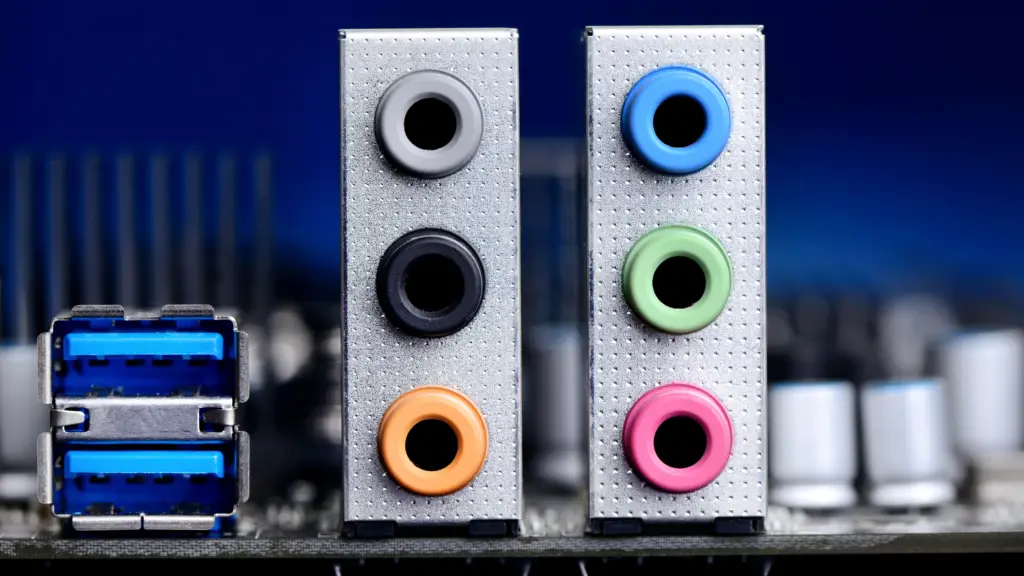
The short answer is that the components are designed as general-purpose equipment. Each component on a motherboard costs money, and not all users buying a motherboard are going to want to spend money on components they may or may not personally need. As a result, board manufacturers typically put in the best components for most uses while staying under a certain cost limit.
Audio interference
Back in the day, onboard audio was highly susceptible to electronic interference that would come through the PCB traces on the motherboard and manifest through the speakers as a high-pitched whine.
Some high-end motherboard manufacturers started putting those components on separate traces to segment them from those causing the interference, using higher-end capacitors (“Japanese capacitors” is a popular marketing buzzword here), or other audio-focused improvements.
Sound cards–not quite onboard audio, not quite an audio interface

Sound cards were a popular replacement for onboard audio, as the motherboard audio was usually so terrible in the past that it was almost useless. Sound cards in the form of expansion cards were almost a given in any home computer build.
They had better converters, better processors, better outputs, and more power than the onboard devices. But as the USB audio interface became more common, sound cards fell out of popularity and were supplanted by the external audio interface–especially as more people were using better microphones than the tiny line-level mics of yesterday.
Modern onboard audio is actually relatively great
To be honest, most modern motherboards and laptops have very adequate onboard audio outputs and can absolutely play music with enough quality, volume, and accuracy for most listeners’ needs. Onboard audio isn’t the best, but it can definitely work for most people.
In the end, however, onboard audio is still limited by its form factor, general cost constraints, physics of its construction, limitations to physical inputs/outputs, and driver latency.
It’s because of all of these combined that the USB audio interface became as popular as it is now. The quality and features of the interface make it an easy choice for even the most casual computer users to include in their desk setups.
Does music sound better with an audio interface?
In short, yes, music, in general, sounds better with an audio interface and good pair of speakers/headphones than when using low-end onboard audio devices. This is usually noticed in the sound stage width (stereo effect) and tightness of the low end as well as the detail of the high end.
The full answer to this is a bit relative, so we can take a look at a few more specific questions:
- Does an audio interface sound better than low-end onboard audio? Almost assuredly.
- Does an audio interface sound better than high-end onboard audio? Probably?
- Does an audio interface sound better than a separate audiophile amp and DAC setup? Perhaps an expensive interface does?
- Does a more expensive audio interface sound better than a cheaper audio interface? At a much higher price point, yes.
- Are the headphone outputs on an audio interface better than on a motherboard? Almost certainly.
- Will an audio interface drive my high-impedance headphones better than an onboard headphone jack? Pretty much guaranteed at a certain quality of the interface.
What we’ve found in not just our recent testing but also years of experience is that audio interfaces are almost always a step up from onboard audio devices in all areas–physical connectivity, power, quality, sound stage and depth, and driver/latency issues.
That said, all audio output devices are limited by whatever they’re connected to. You could connect the most expensive or high-quality audio interface to a pair of cheap bookshelf speakers or inexpensive headphones and you’ll never exceed the quality barriers of those speakers or headphones.
That said, the other way around also rings true. Try to drive amazing speakers or headphones with onboard audio (or lower-end audio interfaces) and you won’t truly get all of the potential quality out of those devices. You’ll absolutely want to ensure that the gear you select compliments each other.
Don’t forget the speakers and headphones!

Your audio interface will only sound as good as the speakers or headphones attached to it. Even in the realm of “good studio monitors” there are some that are kind of worse for general listening because they’re built to help music production and don’t “enhance” the listening session.
For example, we really like the Tannoy Reveal 502 (read our review here) as a great compromise between accuracy for recording and music mixing as well as being very easy to listen to music.
They’re highly detailed and accurate but without the harsh midrange that the Yamaha HS5 provides (natural, as they’re descendants of the famed NS10), as well as tighter and more responsive bass than what you’ll get from the KRK Rokit RP5.
These are all traits we’d suggest in a set of speakers for music. Accurate, detailed, non-fatiguing, and not too hyped in any frequency ranges. If you’re looking at regular speakers (as in not studio monitors), you’ll usually have an easier time finding more pleasing speakers, but possibly not as accurate if that matters.
Headphones would be the same recommendation, plus the comfort. Whether you choose closed-back or open-back is up to you and your listening space, but getting a good, accurate, and pleasing set of headphones would get more out of your interface of choice.
What does “better” sound like?
What you’ll most likely notice, when using an audio interface as compared to a lower quality onboard device is that the music sounds more “full” and “wide”. Audio interfaces typically have better isolation between the left and right channels, resulting in less crosstalk and better separation between those two sides of the music mix.
This means that things like hard-panned guitars (one guitar mixed hard left, one mixed hard right) will be more distinct, stereo effects will be more pronounced, and drum sets (if mixed properly) will sound more dynamic when doing things like tom rolls and alternating cymbal crashes.
The other main area of sound quality you may notice improving is actual frequency detail itself, not just the sound stage. With a better DAC comes a better interpretation of the digital signal into the analog world.
Low frequencies may tighten up, meaning that bass frequencies would sound less muddy and more defined. You may be able to tell between a kick drum and a bass guitar better on an interface rather than an onboard audio output, depending on where the low-end frequency roll-off occurs on either device.
High-end frequencies may or may not be improved as much. There may be a bit more definition with less harshness, but in general, it’s usually a matter of “it’s there or it’s not”. Cymbals might sound a bit more pleasant, or at least more defined if the interface can reproduce a wider range of frequencies, similar to the low-end scenario.
The middle frequencies usually are about the same. Some onboard audio can occasionally create a thin or boxy feel to some mid frequencies, but it’s not as common in our experience. The worst offense usually created here is a lack of detail or a muddying of the sound stage that causes the midrange sounds to blend together.
Does the audio interface affect the sound quality when listening to music?
Now that we’ve established that an audio interface will almost certainly provide at least some improvement to listening to music as compared to onboard audio, let’s look at audio interfaces as compared to other interfaces.
In theory, the same principles apply between interfaces as do between onboard audio and interfaces: the better the interface components, the better the sound. More expensive interfaces have better components, better PCBs, better power delivery, better main outs, better headphone output, and better DACs. All of this should create a better sound with more definition and stereo separation.
You see interface manufacturers touting all sorts of specs on their preamps, outputs, and DACs, all in the name of enhanced audio quality. And while some of these are completely valid (especially on paper), how does it really stack up in the real world when listening to music?
In theory, these specs should result in better quality accompanying more expensive interfaces. So if we were to compare a selection of audio interfaces with different price points, release dates, and brand reputations, we should, in theory, hear at least a tiny difference in sound quality between these interfaces.
Right? Well, let’s see about that!
Does a more expensive audio interface sound better than a cheaper interface?
We know that, in general, an audio interface can sound better than whatever built-in audio outputs a computer may have. But what about comparing a cheap audio interface to a more expensive audio interface? Does the extra money put into an interface really gain you better sound quality?
Interfaces tested for sound quality
To put this to the test, we’ve assembled a small group of common and popular interfaces in the low- to mid-tier consumer-grade markets. Those interfaces are:
- MOTU M2 – A high-quality audio interface with the best meters in the game and prestige behind the brand name, if a bit feature-lacking.
- Behringer UMC404HD – A powerful audio interface with way more features than its price should allow.
- M-Audio AIR 192|4 – A true budget interface with some of the strongest mic preamps in the price range.

While none of these are particularly “high-end” audio interfaces (as in $1000 and up, etc), we feel that these represent a very solid range of devices that an average user may consider buying to power some studio monitors or headphones.
We would like to someday expand this test out to some boutique interfaces, DACs, monitors, and headphones, but for now, we feel this is a realistic enough assortment of audio equipment to test this theory.
It should be mentioned that the UMC404HD has been our daily driver interface for a few years now and has been actually quite excellent. We purchased the MOTU M2 to replace it as it has more modern driver support, built-in loopback channels, and hopefully better-sounding main/headphone outputs.
So with the M2 being a supposed quality upgrade at the cost of losing multiple channels and MIDI output, did the MOTU step up and defeat the UMC404HD? And how did our budget interface, selected only to drive dynamic mics at a second desk, fair against these?
The results may surprise you!
Through our testing, we were able to confirm that, to our ears, all of these interfaces sounded identical both through studio monitors and through headphones. When all outputs are level matched we could not tell which interface was which when switching devices.
In fact, if we switched the switches properly to create no gap in sound during switching, we couldn’t even tell that we were listening to another audio interface.
Let us reiterate that: None of these interfaces sounded better than the others as tested when level-matched. High volume, low volume, it didn’t matter. As long as it wasn’t distorted, they sounded identical.
That said, most audio interfaces do have slight variances in available headroom (amount of volume they can kick out), so some can drive studio monitors at higher volumes and many audio interfaces have wildly varying power available in their headphone jack.
Our M2 is technically one of the best-performing interfaces when it comes to the specs of the headphone output. But we had to actually turn the M2 headphone level up more than the others to match levels. This may be explained by possibly a non-linear gain curve on the output, but we didn’t test that.

We did test the headphones at varying levels, however, and confirmed that they sounded equally great across the board.
If you want to know exactly how we tested our sample interfaces, we’ve covered that in great detail down below.
Testing the audio interfaces for sound quality
We wanted to ensure that all of our test interfaces are all on the same footing with this test. This means being able to switch between each interface with an identical volume level repeatedly as we listened to music.
Our testing methodology
Our testing for this purpose is fairly unscientific, but we feel it’s a reasonable test for what most people reading this article will expect. Our ears aren’t professional measuring equipment, and comparing bits and bobs such as total harmonic distortion and the like really isn’t translatable to the real-world experience of just listening to music.
Also, we’re not Julian Krause, and most likely never will be, so we’ll leave the scientific precision to his expertise!
Side note: In fact, as we were wrapping up testing and procrastinating on finishing this article, Julian posted his onboard audio vs audio interface/USB DAC video with strikingly similar results to ours, albeit much more scientifically–and with a more soothing voice, for sure.
Audio interface settings
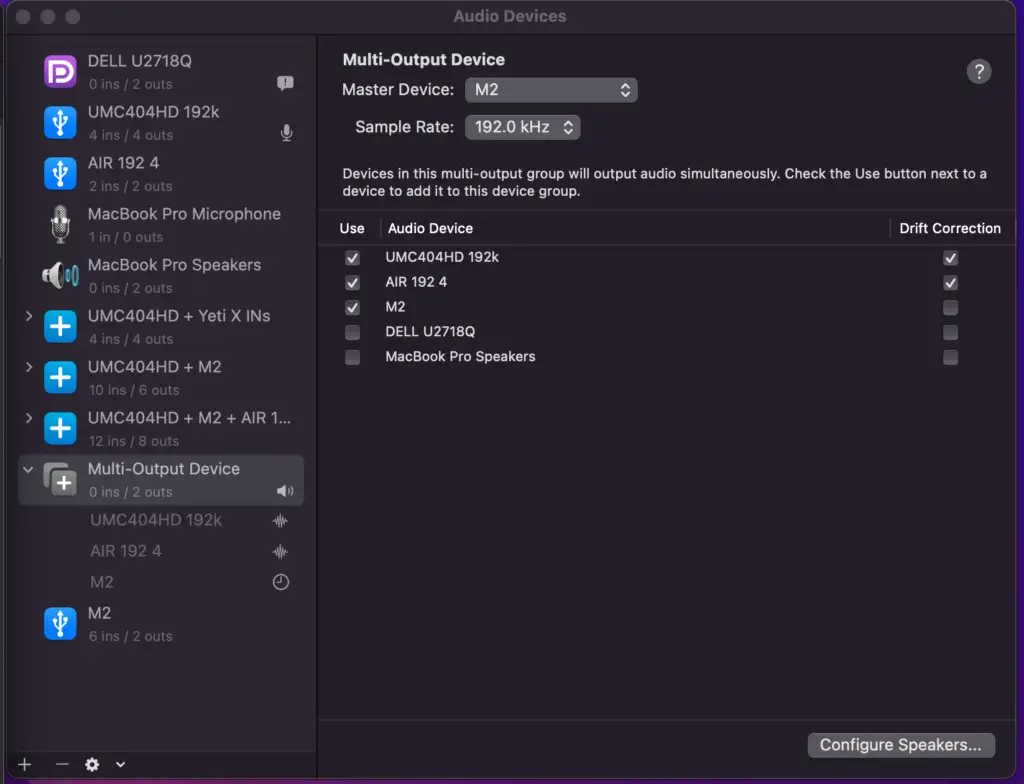
In macOS, we created a Multi-Output device consisting of all of the interfaces connected. This means that the system will route audio through all devices simultaneously as well as allow the main outs to all function at the same time.
This lets us then use a monitor switcher to seamlessly bounce from one interface to another without any downtime in between the switch.
As far as the quality settings, we ensured that all interfaces were set at the same sample rates and bit depths and drove the master clock off of the MOTU M2 as this was the most reliable clock source in this configuration.
Speakers and headphones
Our listening devices for these tests were a set of Tannoy Reveal 502 powered monitors and a set of Status Audio CB-1 32 ohm closed-back headphones. These are all broken in as well as being our daily drivers, making them very familiar to our ears. We’ve listened to music, TV, and movies as well as recorded and mixed music on this equipment.
Monitor switching

In order to easily switch from interface to interface with no time for our ears (and brain) to forget what was just being heard before switching, we connected all three interfaces to a Behringer CONTROL2USB monitor controller. This allows for switching between interfaces with zero time in between, meaning comparison is instant before and after the switch.
We also purchased brand new matching Cable Matters 6′ braided 1/4″ TRS cables for all of our connections. This way we can confirm that all cables are fully functioning and the audio signal is as similar as possible to remove one more variable going into our controller. We then have the outputs of the controller going through our existing Hosa 1/4″ to XLR balanced speaker cables to our monitors.
We chose the CONTROL2USB because it offers the most amount of balanced 1/4″ stereo input pairs out of any similarly priced controller. Most other devices only offer two pairs of inputs and then either a USB, digital, or unbalanced RCA pair for a third input.
We wanted three interfaces connected all identically which the CONTROL2USB allows. It’s actually a fantastically priced piece of kit for the features it offers, all wrapped up in an absolutely terrible name.
That said, we do understand there is a certain, ahem, stigma to many pieces of Behringer gear, and there were some reviews of electrical coil whine with this device. As a backup, we also obtained a Mackie Big Knob Passive 2-input monitor controller as a piece of control gear.
The Big Knob Passive is a well-reviewed piece of gear with a great reputation, so we felt comfortable using this as a verification of the results from the Behringer.
For what it’s worth, we couldn’t tell any discernable difference between the CONTROL2USB and the Big Knob Passive in terms of audio quality. Once we’ve confirmed that all interfaces sounded the same through both controllers we could lean heavily into our testing.
Headphone switching
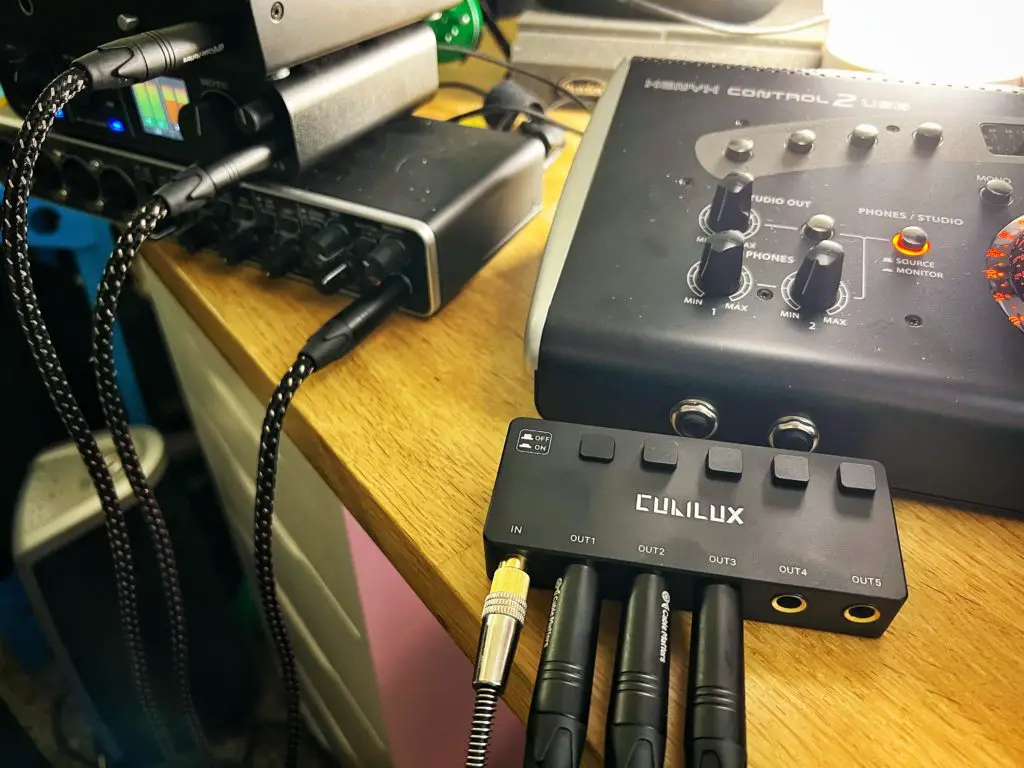
In order to test the headphone outputs, we found a well-reviewed Cubilux 1-in/5-out 1/4″ TRS switcher that we hoped would work in reverse–which it did! We used the same 1/4″ TRS cables from the interface headphone output to the switcher, and then the headphones plugged into the switcher.
Volume matching
The human ears and brain are interesting in the fact that we almost always perceive something that’s louder as “better sounding”. This means that, when you’re A/B’ing between two sound sources, you need to ensure that volumes are identical across your test subjects.
This is probably the most critical part of any comparison testing like this and is a large part of why we needed to go through all this effort.
First, we pulled up a pink noise sample to play through our speakers. We then placed a phone directly in the middle of our speakers in a rough approximation of where our head would be to simulate the “listening spot”. This is an equidistant spot for each speaker and is dead-center between the two.
While playing the pink noise, we fired up our decibel meter on the phone (Decibel X in this case) and shifted the pan from hard left to hard right, noting the dB reading coming from each speaker. We ensured that both speakers were at the same gain level and then recentered the pan.
We also set the gain levels on the CONTROL2USB inputs to as identical a level as possible. Now we can switch between each of the interfaces and adjust the main outputs to ensure that our decibel meter reads the same level across all interfaces.

For our headphones levels we did a similar process–ballparking them as much as we could by ear, and then placing the phone up against the headphones and matching all the headphone output levels.
Once all this was done, levels across both switchers were now identical and seamless when switching devices.
Source material for testing
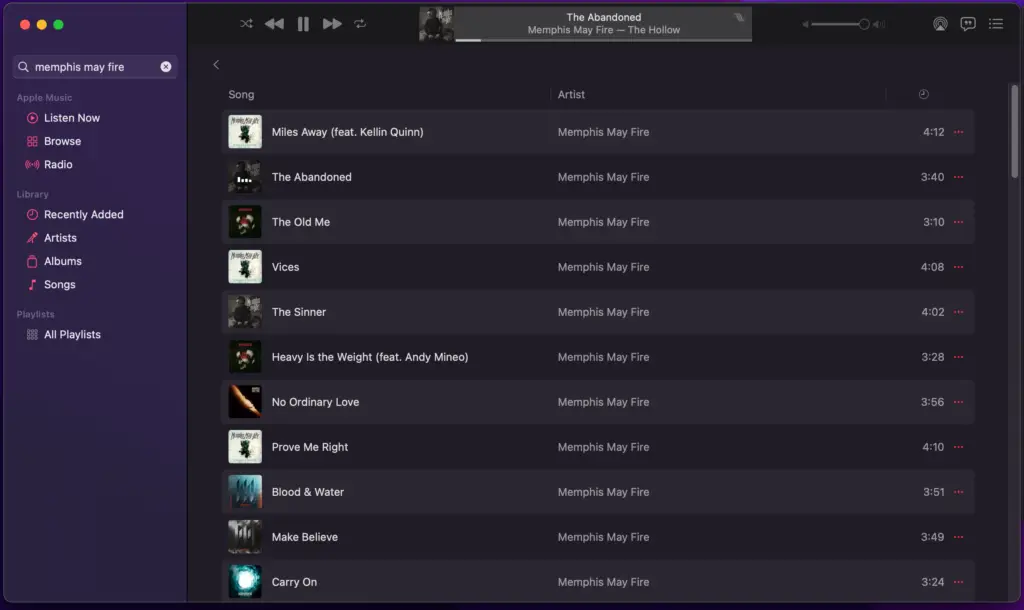
We thought it would be best to stick with music we’re quite familiar with, but across some different tonalities to ensure that we’re not missing anything.
We spent hours listening to everything from metalcore to hip hop to pop to screamo to progressive to jazz fusion and at different main volume levels.
We did the majority of testing on Apple Music Lossless, but also compared some to local files to ensure there wasn’t a difference. We also tested with YouTube Music and found no discrepancy there either.
Recording audio?
As the focus of this test is to compare the sound quality when listening to music, we didn’t do any testing of the analog inputs on these interfaces.
So, what are the best audio interfaces for listening to music?
To be realistic, any somewhat modern audio interface with good driver support, balanced 1/4″ TRS main outputs, and a somewhat powerful headphone amp is going to be great for listening to music. Audio interfaces these days are ridiculously good.
You really can’t go wrong as long as you’re not scraping the bottom of the barrel. Something like the Behringer UMC22 is probably the lowest we’d suggest if all you needed was music, TV, or game audio through studio monitors. Good headphones will probably need something stronger, however.
We feel that you really only need to get something bigger or more expensive if you need a specific feature. Need better mic pres? Two headphone outputs? Loopback channels? Rackmount form factor? Better meters? MIDI in/out? Optical inputs? Built-in DSP and effects for streaming? All of those can be had–even at an affordable price point.
But will they improve your music listening experience? Nah, probably not.
The best audio interfaces for the money
Summary: The best audio interface for the money would be one that provides good main outputs, solid drivers, and not too many extra features at a low price. In our opinion, all of the interfaces we tested are excellent for their cost compared to their features. Across these products, they all sounded equally good.
We feel that the Behringer UMC202HD, UMC204HD, UMC404HD, and the rack-mounted UMC1820 are some absolute bangers when it comes to price, performance, and features. Even the UMC22 can get some good work done, but we like the better headphone amp and more features of the larger devices.
The MOTU M2 and M4 are both excellent interfaces. We wish they had XLR balanced main outputs, but they do offer high-quality sound on both input and output along with some great driver stability and official M1 Mac compatibility.
If you’re using a dynamic mic like a Shure SM58, Rode PodMic, Shure MV7 in XLR mode, or even a Shure SM7B but want to pay as little as possible for an interface, the M-Audio AIR 192|4 hits way above its price. Plus, it looks fairly decent even though there’s black glossy plastic all over it.
PreSonus’s new AudioBox GO looks very promising as well. We’re anxiously awaiting some hands-on time with it, but have a feeling it has similar components as their Revelator io24 and io44 interfaces just without the DSP components.
The best audio interfaces for sound quality
Summary: The best audio interfaces for sound quality are interfaces that support up to 24-bit 192 kHz sample rates, have balanced 1/4″ TRS and/or balanced XLR outputs as well as more powerful than average headphone outputs. The only real differentiating factor would be other features you require (rackmount form factor, multiple headphone jacks, loopback channels, etc).
As we’ve found in our testing, output sound quality is pretty much a flat line across this segment of the market. We’re sure, however, that some boutique audio interfaces out there do have much better DACs for improved sound quality, but you’ll probably also need some much better studio monitors to pair with it.
So if the question of sound quality arises, you’ll most likely be looking for differences between headphone amp power for more difficult headphones (think some Beyerdynamic, etc) or input channels (mic preamps, ADCs, etc).
You’ll also be looking at different supported sample rates and bit depths. These mostly won’t usually affect listening to music, but absolutely play a part in audio production and engineering.
The one aspect of music listening that may be affected by sample rate would be lossless audio. Listening to local FLAC or OGG files can benefit from a higher sample rate and bit depth than your standard 16-bit 44.1 kHz sample rate that most sound cards and onboard audio default to.
Apple Music, for example, will only be able to play Hi-Res Lossless with hardware that works with sample rates higher than 48 kHz at 24-bit. Apple Hi-Res Lossless supports up to 24-bit 192 kHz and you need an interface that can support that high of a sample rate.
All of the interfaces we’ve tested do support this feature, and to our ears, all sounded identical when listening to Hi-Res Lossless with the interfaces set to 192 kHz.
Frequently asked questions
Do you need a sound card if you have an audio interface?
For listening to music, you don’t need an audio interface if you have a good dedicated sound card. As long as it’s a quality sound card with no interference and offers similar output bitrates and depth, you should be fine.
A sound card and an audio interface are nearly the same things, but with some specialized features for the interface. An audio interface is really just a specialized sound card that is optimized for recording and music production with XLR and 1/4″ inputs and outputs as well as latency-optimized drivers.
Do you need a DAC if you have an audio interface?
Technically, audio interfaces (and all audio devices for computers) have a DAC built-in. A DAC, or digital to analog converter, is what converts the digital audio signal from the computer from the ones and zeros of data into an analog voltage that moves a speaker.
What is the difference between an “amp and DAC” setup and an audio interface?
While all computer audio devices contain a DAC, as mentioned previously, they’re not all built the same. A popular audio device setup with hobbyists and audiophiles is an “amp and DAC” setup.
Audio interfaces (and sound cards, etc) have a DAC and a line-level output which is usually then fed to a set of powered speakers, called as such because they have a power amp built into the speaker.
In the past, however, most speakers didn’t have their own power amps and relied on a separate power amp to pass whatever line-level signal came from the source of the audio (radio, turntable, CD player, etc) and amplify it to a powered signal that could energize the speaker cones to move air, creating sound.
Studio monitors are frequently self-powered speakers, as are computer speakers, eliminating the need for yet another piece of audio gear required. Very few computer setups these days have a power amp unless perhaps it’s for headphones.
In audiophile circles, many people still like to have separate components, including a standalone power amp to drive unpowered speakers. An amp can impart a quality (or lack thereof) into what is being listened to and is all part of the signal chain in the great chase for the best sound quality possible.
With a separate amp and unpowered speakers, you still need to get the sound out of the binary from the computer, however, and that’s what the DAC does. It decodes the digital music info into analog line-level outputs which can then be fed into the amp.
Discreet amps and separate DACS are regarded as having higher quality components, as the goal of this specialized equipment is to create the best sound quality possible. They’re made for the more demanding audiophile community with sound quality as the first priority.
How do you play music through a USB audio interface?
Playing music through an audio interface is basically the same as through any other onboard or external audio device:
- Connect your audio interface
- Select your audio interface as your output device in your OS’s audio settings
- Play your music!
Final thoughts
We’ll be honest, some of the results we’ve found with our testing were not what we expected. But knowing what we now know we feel that we can provide better recommendations to users regarding which audio interface they should be picking for various tasks.
Do you have any thoughts or questions regarding our findings or methods? Anything you’d like to see us test in comparison to our existing devices? Feel free to leave a comment down below and let us know!
We want to add more devices to our tests as we can, so be sure to keep checking back periodically, or add us on Twitter, Facebook, and Instagram for more updates!